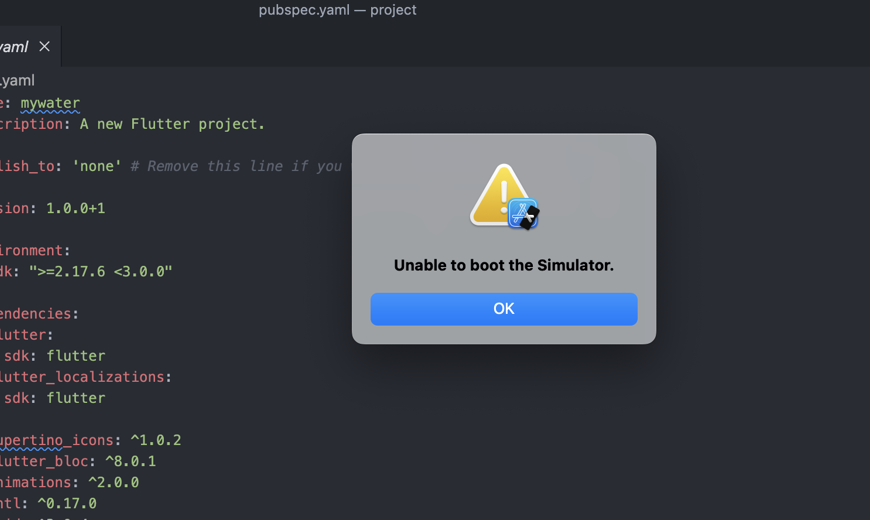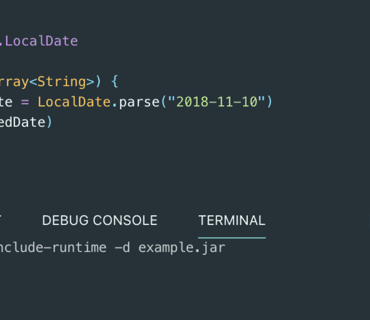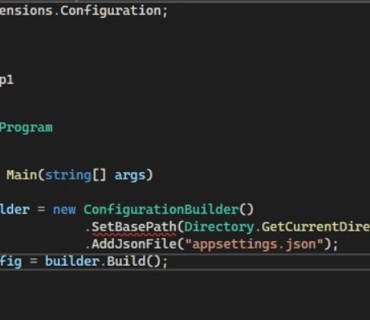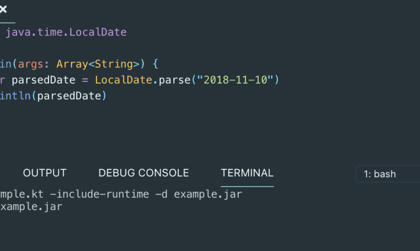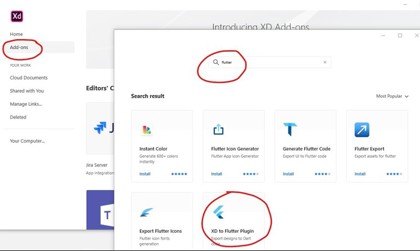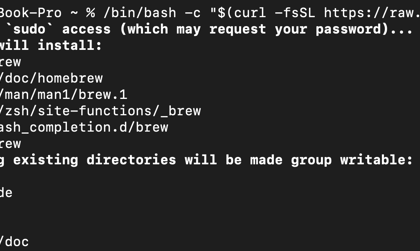Unable to boot the iOS simulator.
I was trying to run Flutter iOS project, an iOS simulator failed to launch with the following error.
Unable to boot the iOS simulator.
There might be several reasons that cause this error. I find many solutions out there, but I will share the one that works for me.
Solutions
Open System Preference -> Select Storage -> Click Manage
Delete Both Xcode Caches and Project Archives
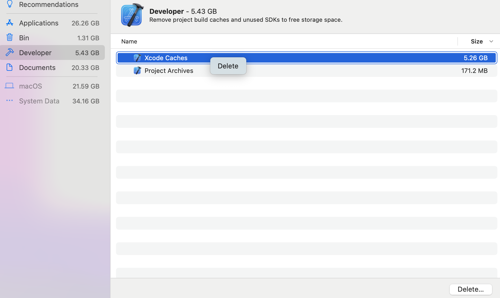
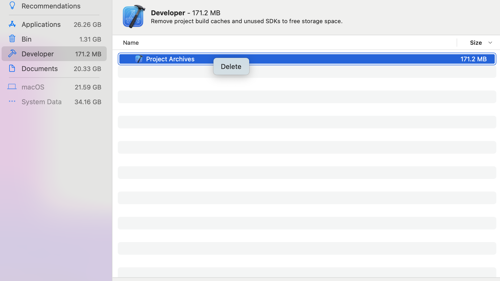
Open Xcode and choose Preference select components tab and install latest simulator
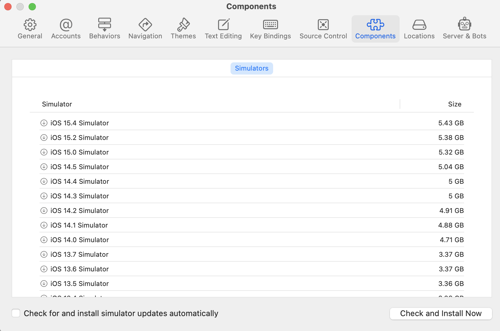
After the action is finished, your simulator should be working again.
If you are searching for a reliable and robust mobile app development agency to help you with developing web applications using Flutter, give us a call! We will help you figure out the scale in line with your needs.